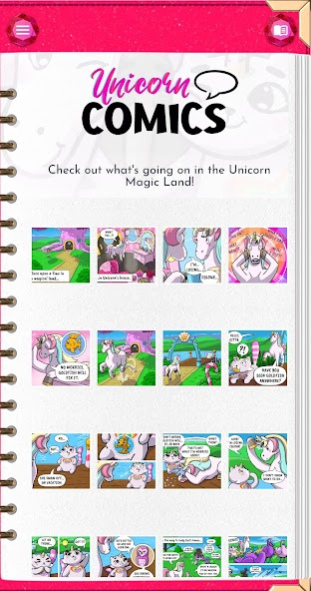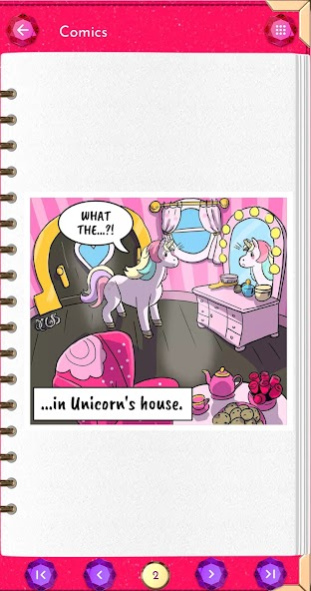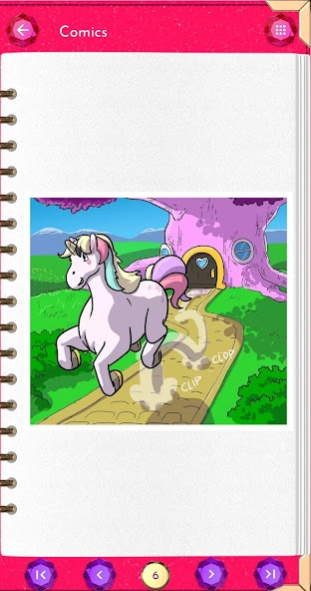Unicorn Comics 1.0.4
Free Version
Publisher Description
The application is available in your language!
Once upon a time... This is the beginning of a wonderful story about three friends from a magical land. The main character - the most magical creature in the land - Felipe the Unicorn is losing his colours and is very afraid of what is happening. This can be very dangerous for magical animals - such as unicorns.
Unicorn Comics is:
🦄 Beautifully designed app with very nice graphics
🦄 An interesting comic book with a lot of humour
🦄 A story about true friendship
The unicorn Felipe decides to find a solution to this problem. Along the way he meets his two friends Kittycorn Max and Kiwi Willi. Together they go to the very clever Lady Owl. They hope that she will help them. Unfortunately it is not that easy. The three friends have to go to the other side of the rainbow to get to know each other better.
And so the three friends Felipe the Unicorn, Willy the Kiwi and Max the Kittycorn embark on the journey of their lives. It's going to be a great adventure! Download Unicorn Comics and join them!
🦄 Comic with Unicorn is perfect for children (girls and boys) who like stories about magical animals and true friendship.
If you have any problems with the Comic with the Unicorn app, please contact: mobile@netigen.pl.
About Unicorn Comics
Unicorn Comics is a free app for Android published in the Kids list of apps, part of Education.
The company that develops Unicorn Comics is Netigen Unicorn Diary. The latest version released by its developer is 1.0.4.
To install Unicorn Comics on your Android device, just click the green Continue To App button above to start the installation process. The app is listed on our website since 2022-06-22 and was downloaded 5 times. We have already checked if the download link is safe, however for your own protection we recommend that you scan the downloaded app with your antivirus. Your antivirus may detect the Unicorn Comics as malware as malware if the download link to pl.netigen.unicorn.comics is broken.
How to install Unicorn Comics on your Android device:
- Click on the Continue To App button on our website. This will redirect you to Google Play.
- Once the Unicorn Comics is shown in the Google Play listing of your Android device, you can start its download and installation. Tap on the Install button located below the search bar and to the right of the app icon.
- A pop-up window with the permissions required by Unicorn Comics will be shown. Click on Accept to continue the process.
- Unicorn Comics will be downloaded onto your device, displaying a progress. Once the download completes, the installation will start and you'll get a notification after the installation is finished.